Sound it! 8 Basic - Mac (Download)
Audio Editor to process & master recordings - Mac - VST-2, VST-3, AU
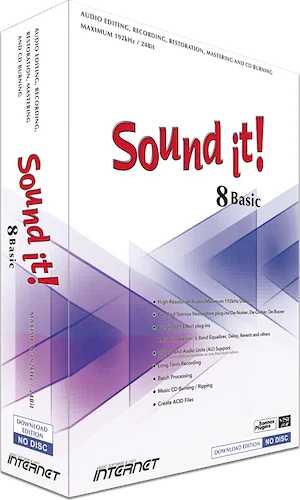




Product Description
Internet Co. Sound It! 8 Basic provides sound engineers with a versatile software to record, edit, and process high-resolution, 2-track audio at up to 192 kHz / 24-bit, for music, film, television, radio, and live sound applications.
Recording is quick and easy with automatic recording between markers, time-shift recording, and auto-stop recording. Audio tracks are displayed in the Media Browser window where they can be previewed and opened using your mouse. The software's editing functions include fade-in/out, reverse, insert blank, audio-format conversion (bit resolution/sampling rate/channel), invert phase, swap channel, gain control, normalize, and more.
Sound It! 8 Basic's mixer includes input and output faders, a monitor send, panning, and two slots for simultaneous effects plug-ins. The software comes with 25 effect plug-ins including EQs, dynamics, reverb, and specialized processors. Also included are Sonnox' De-Noiser, De-Clicker, and De-Buzzer plug-ins, ideal for restoring problematic audio.
Restoration
Sound it! come with three types of Sonnox restoration plug-ins, De-Noiser, De-Clicker, and De-Buzzer can accurately remove clicks, crackles, and buzzes. Sonnox plug-ins are used by professionals worldwide for mixing and mastering music, film, television, radio, and live sound.
Bundled Effect Plug-Ins
Sound it! 8 Pro bundles 49 powerful effect plug-ins, including the high-end Sonnox effects, EQ, Limiter, and Reverb, also fully compatible to native 64bit Operating systems and VST3. * Basic bundles 25 effect plug-ins.
Vst2/3 and Audio Units (AU) Support
* Audio Units (AU) are available on only Macintosh edition.
Music CD Burning / Ripping
You can create music CD with adjusting levels and equalization. Also pre-gap time in 10ms (Basic:1s) increments gap-less and crossfade settings between tracks can be configurable. Sound it! 8 Pro supports CD-TEXT. * CD-TEXT can be shown by CD-TEXT compatible player. * For burning music CD with CD-TEXT, CD-TEXT compatible disc drive (RAW+96 or RAW+96(P) compatible) is needed.
Create ACID Files
Easy to create ACID files, specifying a tempo, a beat or a root note name and saving with the WAV (Linear PCM) formats. These files are used in any other DAW softwares compatible with ACID files.
Requirements:
mac:
cpu: 64 bit Intel multi-core processor* / Apple Silicon (macOS Big Sur) * Intel i3 or higher are recommended.
ram: 4
disk: 200
notes: OS X Mavericks (10.9) / OS X Yosemite (10.10) / OS X El Capitan (10.11) / macOS Sierra (10.12) / macOS High Sierra (10.13) / macOS Mojave (10.14) / macOS Catalina (10.15) / macOS Big Sur (11.0) * Compatible with English and Japanese-language operating sys
additional_requirements: Display: 1366x768 or more. Internal device installed in the Mac you wish to use the program on or external USB Memory key (Jump drive/Dongles). If using USB Memory key (Jump drive/Dongles). As a authentication device, installations and activations are ava
audio_card: OS compatible audio interface hardware
internet_required: False
plugins: VST-2,VST-3,AU
Licensing:
methods: usb,ilok
ilok: usb
Product Features
- 2-track audio recording, editing, and processing for music, film, television, radio, and live sound applications
- 192 kHz / 24-bit high-resolution audio
- Includes 25 bundled plug-ins
- Media browser lets you display, preview, and open audio file with drag-and-drop functionality
- Supports VST2 and VST3 plug-in formats
- Operate with mouse and built-in and assignable keyboard shortcuts
- Touch operation is supported with Windows 7 or later
- Timeline scale of the edit window supports time, samples, and beats
- Tempo (BPM) and beat can be set by clicking the mouse button or pressing the Enter key on the keyboard manually, while keeping time with the played sound
- Transport panel with jog wheel lets you control the playback speed
- Zoom in/out selected audio area
- Easily move waveform view area by dragging it in the Edit window with the hand cursor
- 20GB maximum file size in WMA, MP3, and the company’s proprietary SIA format
- 4GB maximum file size in WAV format
- Automatic recording start and stop times
- Time Shift recording mode—start recording at a specified time from the release of the Pause button
- Auto Stop recording—stop recording automatically after a time is specified
- Processing includes fade-in/out, reverse, insert blank, audio format conversion (bit resolution/sampling rate/channel), invert phase, swap channel, gain (level) control, normalize
- Open and edit multiple files at the same time
- Markers enable you to set edit and record points