Playfair Audio Dynamic Grading (Download)
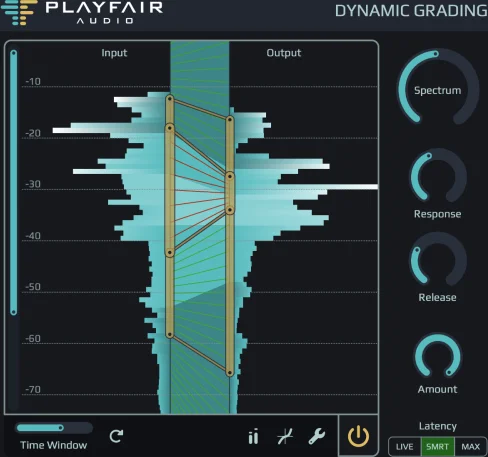

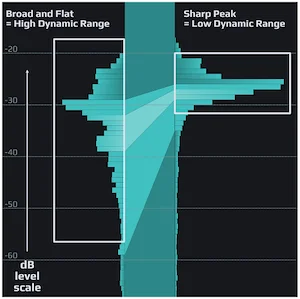
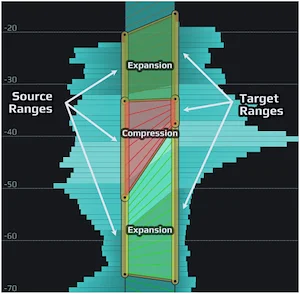
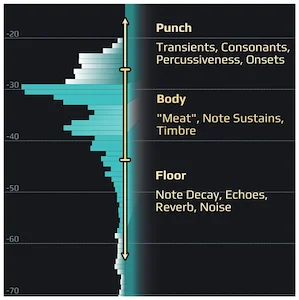
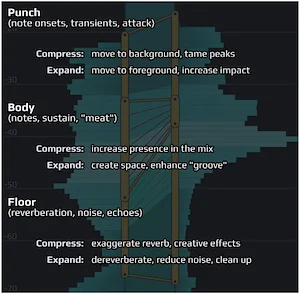
Product Description
With Dynamic Grading, you can precisely shape and control different parts of your audio’s dynamic range. Thanks to its dynamic histograms and intuitive graphical control, advanced dynamic processing becomes easier than ever before.
Land A Punch
Hit your listeners with precise impact. Create depth by placing tracks up front, or at a distance.
Keep the Body in Shape
Usher tracks to their right place in the mix. Make instruments solid as a rock, or shake the dust off and make it groove.
Swipe the Floor
Dial in just the right amount of detail and reverb. Clean up unwanted noise and make your mix shine.
Introducing: The Dynamic Histogram
Dynamic Grading is centered around dynamic histograms. Imagine a really fast-moving level meter, and a superhuman statistician sitting in front of it and gathering statistics of the readings over time.
This kind of graph tells us a lot about audio dynamics. It reveals the dynamic range (the highest and lowest readings) as well which loudness regions are most prominent and how much perceived loudness varies (= how dynamic it is).
A sharp peak in the graph hints at rather static audio with low dynamic range, while a broad and flat shape means there is a lot of dynamic variation.
Intuitive Graphical Control
Remember threshold and ratio knobs? Having to use those when adjusting compressors or expanders was fun while it lasted. But we can do better!
Just specify where the relevant dynamic ranges are in the source audio (left markers), and where you want them to be in the result (right markers). Dynamic histograms guide you to quickly find the sweet spots.
When the target range is narrower than the corresponding source range, this part of the dynamic range will be compressed. If it is wider, it’s an expansion. Simple and seamless!
The Anatomy of Audio Dynamics
In Dynamic Grading, you work independently with the three fundamental dynamic regions.
The body range is where the “meat” of the signal is, such as vocal timbre or note sustains of instruments.
Right above, the punch range is home to transients, consonants, percussive elements and note onsets.
Finally, the floor contains elements like late decay of instrument notes, reverb, or background noise. Think of it as the “space between notes”.
Make Sound Decisions
Tightly control depth perception by adjusting the punch. Compress to get smoother onsets and a sense of distance, expand to increase impact and position a track front and center.
Compress the body to make the most prominent features sit firmly in the mix. Create more space by expanding the body when a track totally clogs your mix bus.
Adjust reverberation and background noise with the floor range. Expand to smoothly reduce reverb or noise and gently clean up a recording. Or squeeze it for weird and fascinating artistic effects.
Mixing The Dynamic Grading Way
Ready to fully embrace the Dynamic Grading Workflow? Drop it on every track and leave all faders at 0 dB.
That way you can basically paint your mix by placing individual tracks in the dynamic range, right where they belong.
We don’t say you should mix without even listening, but well, with Dynamic Grading you probably could…
Requirements:
mac:
cpu: Intel & Apple Silicon Native (incl. AAX)
ram: 4
disk: 0
version: macOS 10.10 or later
internet_required: False
support: 64_bit
plugins: VST-3,AU,AAX
windows:
cpu: 2GHz CPU
ram: 4
disk: 0
version: Windows 7 or later
internet_required: False
support: 64_bit
plugins: VST-3,AAX
Licensing:
Product Features
- Land A Punch
- Keep the Body in Shape
- Swipe the Floor